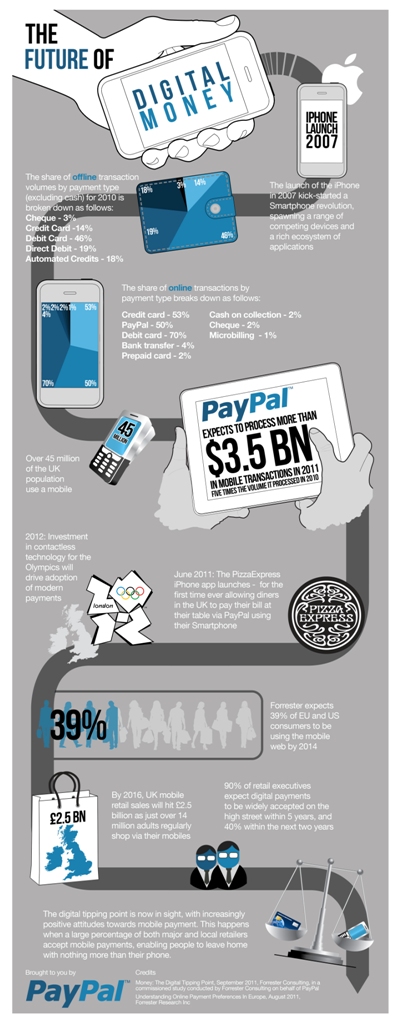Shopping for an e-book reader? At first glance, the task seems daunting--there are more choices than ever before. The good news is that the list of
worthwhile choices is actually pretty short. The other good news? Prices and features are better than ever.
When we say "e-book readers," we're now really referring to three classes of products: black-and-white e-ink readers ($80 to $150); 7-inch color LCD media
tablets ($200 to $250); and full-size color tablets like the
iPad (most $500 and above). The market has consolidated around a handful of major players: Amazon, Apple, and Barnes & Noble are the leaders, with Kobo, Sony, and a host of
Android tablet manufacturers bringing up the rear.
Choosing among those three categories of readers is the dilemma facing any shopper today. But don't worry; CNET's here to help. If you're an experienced shopper, you can jump straight to our
current recommendations--or check our lists of
top e-book readers and
top tablets. And, if you're just trying to decide between a Kindle Fire and a Nook Tablet, check out
Kindle Fire vs. Nook Tablet: How to choose. But if you're looking for a more in-depth discussion, read on to consult this quick guide, which boils the purchase decision down to 7 questions:
1. Reader vs. tablet: Do you want more than just reading?
Start by asking yourself what you're really looking for. Do you just want to read books? How about magazines and newspapers? What about browsing the Web? Want to add multimedia to the mix--music, audiobooks, or video? Are you a Netflix junkie? Do you need Flash support? Email and messaging? Gaming?

New products like the Nook Tablet (left) and Kindle Fire split the difference between e-reader and tablet. If you want to stick with "just reading"--books, and maybe some newspapers and magazines (in black and white)--an e-ink reader ($79 to $149) is probably your best bet. They come closest to duplicating the experience of reading a book, and-- while they have some online features--you won't be distracted while reading by a stream of incoming emails, tweets, or Facebook messages.
If you want more functionality--and a color screen--you'll need to step up to a tablet. High-end full-size tablets like the iPad 2 or the Samsung Galaxy Tab 10.1 are much more versatile than e-ink readers, and they can replace a laptop for some tasks. But they'll cost you upwards of $500 to start.
But there's a growing class of smaller tablets that split the difference between e-ink readers and full-size tablets. The Nook Color blazed the trail in 2010, and has since been joined by the Nook Tablet and the Amazon Kindle Fire. In addition to working as e-readers, these 7-inch color LCD tablets utilize customized versions of the Android operating system to deliver a growing variety of media, productivity, and entertainment apps. Most significantly, these products are priced from $199 to $249--at least half the price of larger (and, admittedly, more full-featured) tablets like the iPad.
2. How large of a screen (and weight) do you want?
Even if you plan to never leave home with your e-book reader, you should consider its size before buying one. Since you hold the device in front of you whenever you want to read, the weight and size is a critical issue.
The smallest and lightest dedicated e-book reader that we can recommend is the entry-level 2011 Kindle. Unlike the step-up Kindle Touch model, the baseline Kindle includes neither a touch-screen nor any audio features. However, the trade-off is that you get the lightest e-book reader currently on the market--just under 6 ounces.
Touch-screen models all weigh a tad more. The
2011 Kobo weighs a bit less than 7.1 ounces. The
Nook Simple Touch, meanwhile, tips the scales at a very portable 7.5 ounces--more than a third lighter than the original. And the aforementioned
Kindle Touch weighs 7.5 to 7.8 ounces, depending if you go with the Wi-Fi or 3G model. But even with cases, all of these 6-inch e-ink models are light enough to hold for extended reading sessions without tiring.
With their color screens and beefier batteries, the 7-inch tablets are heavier than their e-ink counterparts. The Nook Tablet weighs 14.1 ounces, the Kindle Fire weighs 14.6 ounces, and the Nook Color is almost a full pound (15.8 ounces). To put that into perspective: the 10-inch
Apple iPad 2 weighs 1.33 to 1.35 pounds (21.3 to 21.6 ounces--the heavier one is the 3G model), but it has
twice the screen area of the 7 inchers. That's why many people pick up a 7-inch tablet and say, "This is heavier than I expected."
Besides the iPad 2, other 10-inch models include the e-ink
Kindle DX and the
Samsung Galaxy Tab 10.1 (or similar Android models). All of them weigh between 1.2 and 1.4 pounds.
Remember, all e-book readers let you adjust the font size of the content you're reading, so even a small screen can display much larger type than you're used to seeing in a book, magazine, or newspaper. In other words, a smaller screen does not mean you need to sacrifice text readability. However, small screens often make magazine and PDFs look cramped, since they're generally designed with large print sizes in mind.
e of the screen, the weight is often a bigger issue. Unlike a laptop--which sits on a table or in your lap while in use--you'll be actively holding these readers or tablets aloft. For long reading sessions--say, more than 45 minutes or so--many users will find that their fingers and arms becoming strained.
Finally, remember that if you add a case or a screen cover to your reader or tablet of choice, it's going to add some weight as well.
3. What are your screen preferences: E-ink or color LCD?
E-ink: As close as you'll get to a printed page
Dedicated e-book readers, such as the Nook, Kindle, Kobo, and Sony Reader, use an e-ink screen. However, e-ink screens have some drawbacks: they're black and white, and the pages don't refresh as quickly as those on an LCD do. However, they do an excellent job of reproducing the look of printed paper. They're not backlit--so you can't read in the dark--but you can read them in direct sunlight, which is something you can't do on an LCD screen (a fact Amazon is keen to point out in its
advertising).
The "Pearl" screen by E Ink is now standard on all major e-ink readers. So, whether you're getting the Nook or Kobo or Sony Reader or Kindle, you're basically getting the same exact screen. Furthermore, E Ink has confirmed that it
won't be releasing a Pearl successor before the end of 2011.
Many users of e-ink readers dislike the refresh flashing that occurs between page turns. While those flashes still exist, user settings now allow them to happen once every five to six pageturns, rather than every time a page is refreshed. Also, pageturns on the latest e-ink screens are notably faster than on previous years' models.
LCD: Bright, backlit--and potentially tiring
Color LCD screens found on all tablets (including the Nook Tablet and Kindle Fire) are bright, colorful, beautiful displays. But those advantages have trade-offs. The reflective screens on LCD tablets make it hard to read in bright light, and many people find that the backlight tires their eyes over long reading sessions.

LCD readers are prone to glare.
(Credit: David Carnoy/CNET)
Touch screen: All but the entry-level Kindle
All tablets (iPad, Android, Kindle Fire, Nook tablet, etc.) have touch screens, as do all current models of major brand e-ink readers--except the entry-level $79 Kindle. Most users will find the touch-screen to be the most natural way to interact with a device. That said, if you're only interested in reading--without taking notes, tweeting, or doing other text input--that supercheap, superlight Kindle may well be all you need.
How to choose
So, which screen is better for reading: e-ink or LCD? We can't answer that question for you. (See
"LCD vs. e-ink: The eyestrain debate".) If you don't have a problem staring at your laptop or LCD monitor screen for hours on end--or if you enjoy reading in low light without an external light source--you'll probably like an LCD screen. Likewise, if you enjoy reading Web sites, magazines, and newspapers, and if you want support for interactive children's books, you'll want to go with color. However, if you prefer the look of newsprint or if you enjoy reading outside, an e-ink display is your friend.
Whether you're checking your preference for e-ink versus LCD or touch screen versus keyboard controls, we'd strongly recommend that you try a few devices before you buy one. You'll find most major e-book readers (Kindles, Nooks, Sony Readers, Apple iPads, Android tablets) under one roof at your local Best Buy.
4. Do you need always-on wireless data?
When buying many tablets and some e-book readers, you'll need to make a choice between two versions: the Wi-Fi model or the 3G version. In other words: do you want the more affordable Wi-Fi model (which requires you to be near a Wi-Fi hot spot to download books or access the Internet), or do you prefer to pay a premium--via a higher up-front price and/or a monthly bill--to add 3G access on a cellular wireless network?
If you're primarily interested in reading books, you're probably going to be fine opting for Wi-Fi-only models. You only need Wi-Fi access when you're buying new books. (E-book files are stored on the device--once downloaded, Internet access isn't necessary.) So, if you're a voracious reader, you can (for instance) buy a bunch of books, toggle off your Wi-Fi, and work your way through them at your leisure. In fact, many users keep the wireless on their readers switched off most of the time since it significantly boosts battery life.
If you're using your hardware to access anything besides e-books--magazine or newspaper subscriptions, e-mail, the Web, apps, and so forth--ubiquitous wireless access becomes more important. Still, if you're using the reader/tablet primarily at home, Wi-Fi will probably remain sufficient.
If you're a power user or frequent traveler, opting for a 3G product is worth considering.
The current Nook, Nook Tablet, Kindle Fire, and Kobo models are only available in Wi-Fi versions. Amazon offers two versions of the Kindle Touch with 3G wireless (using AT&T's cellular network). The wireless is free, but it's really only useful for shopping for new books and downloading new issues of magazines and newspapers--don't expect to be surfing the Web and watching video on those e-ink screens.
Tablets, of course, offer a much wider array of media options--and, as a result, 3G (or 4G) data access is much more tempting. Many Android tablets, such as the
Samsung Galaxy Tab, are available in carrier-specific versions with terms similar to that of smartphones: you get a discount on the hardware, but you'll need to sign up for a two-year contract with beefy monthly bills. (Most Android tablets now also offer contract-free Wi-Fi-only versions.)
On the 3G versions of the iPad, you'll pay a monthly fee to the cellular company (AT&T or Verizon), but it's a prepaid monthly service, not a long-term contract; in other words, you can cancel or restart any time, without paying an expensive early-termination fee. But for the privilege of 3G connectivity, the iPad costs $130 more than its respective Wi-Fi-only equivalent model.
Ironically, the Kindle Fire offers no 3G version. With its reliance on "cloud" entertainment options--streaming video and audio from the Amazon online store--it's a curious omission. (That said, some--but not all--videos can be donwloaded and stored on the Fire for offline viewing.)
Is 3G wireless a must-have? That's a question you'll need to answer. Just remember that--with more
phones offering Wi-Fi hot-spot functionality and establishments such as Starbucks offering free Wi-Fi--there are plenty of ways to get seamless online coverage with your reading device without it having 3G network support built-in.
Best 3G tablet: Apple iPad 2 (3G/Wi-Fi):
Verizon or
AT&T
5. Apps vs. hardware: Which reading platform offers the most flexibility?
One of the advantages of having your reading collection "in the cloud" is that you can access your books on multiple devices, though some e-book vendors offer better cross-platform support than others do.
This is where terminology can get a bit confusing: the e-book stores can be available on different devices, including (in the case of Apple) those of rival e-book publishers--the e-book equivalent of buying a can of Pepsi from a Coke vending machine.

The iPad offers access to all major e-book stores via their respective apps.
This multidevice support is accomplished through apps. On tablets (iPad, Android, and more), smartphones (iPhone, Android, BlackBerry, and others), and PCs (Mac and Windows), users can download free apps that let them read e-books from a variety of vendors. So, you can read a Kindle book on your iPad, a Nook book on your Android phone, or a Kobo book on your BlackBerry--and that's just for starters.
As of November 2011, here's how app support breaks down for each major e-book platform:
Kindle: Besides Kindle hardware readers, Kindle books can be accessed on iPads, iPhones, iPod Touch handhelds, Android phones (version 2.1 and later), Android tablets, many BlackBerry phones, Windows PCs, Macs, Windows Phone 7 phones, and via HTML 5-compatible browsers (the
Kindle Cloud Reader). Full details
here.
Nook: Besides Nook hardware readers, Nook books can be accessed on iPads, iPhones, iPod Touch handhelds, Android phones (version 2.1 and later), Android tablets, many BlackBerry phones, Windows PCs, and Macs. Full details
here.
Kobo: Besides Kobo hardware readers, Kobo books can be accessed on iPads, iPhones, iPod Touch handhelds, Android phones (version 2.1 and later), Android tablets, many BlackBerry phones, the Palm Pre (WebOS), the BlackBerry PlayBook, Windows PCs, and Macs. Full details:
smartphones,
tablets,
PCs/Macs.
iBooks: Apple's e-book store is currently only available on Apple iOS devices--iPad, iPhone, and iPod Touch.
Sony Reader: Besides Sony Reader hardware, Sony books can be accessed on Android phones, Windows PCs, and Macs. (Now that Apple has modified the terms of the App Store, we expect that the Sony Reader iOS app--originally
rejected by Apple--will be modified and resubmitted.) Full details:
Android phones,
PCs/Macs
Nearly all of these apps allow you to sync your position in a book across devices, so if you read up to, say, Page 229 on your phone, you can pick up on that same page on your tablet or reader, and vice versa.
All of the apps are free, and--since each bookstore offers a wide selection of free books--you can freely experiment with any and all of the apps that work with your respective hardware.
Best cross-platform providers: Kindle, Nook, Kobo
6. Can I check out e-books from my local library?
Many local libraries offer the ability to check out an e-book on loan--just as you can do with a regular book. Previously, support for this varied across e-readers and tablets. However, now it's basically universal. The Kindle was the last major holdout, but as of September 21, Amazon's e-reader can be used to
read free library loaners as well.
Library support is generally accomplished in one of three ways (all of which, of course, require you to have an account with your local library):
For dedicated e-readers--download and sync: Users of the Nook, Kobo, and Sony Readers can download e-book files from their local library's Web site and transfer them to the readers via a USB cable. You'll need free software such as
Adobe Digital Editions to complete the process. The video below details the process on the Nook, but the process is similar on Kobo, Sony, and other EPUB-compatible readers. (You can also do a version of USB sync for the Kindle--see below.)
Get free library books on your Nook
For tablets, smartphones, and computers--OverDrive Media Console: If you're reading on a tablet (iPad or Android), a smartphone (iPhone, Android, BlackBerry, Windows Phone 7), or a computer (Windows or Mac), reading e-books from the library is far simpler. Just install the free OverDrive Media Console app. OverDrive will allow you to download and read library e-books--and MP3 audiobooks--within the app itself, without the need to sync up with a computer. (See the video below for more information.)
Get free e-books from the library
For Amazon Kindle (hardware or app): Amazon partnered with OverDrive to enable library lending, and the result is pretty seamless. Choose the e-book from the Web site of your local library, add the Kindle version to the cart, and check out. You'll be redirected to the book's corresponding Amazon page, where you can automatically send it to your Kindle reader or app (next time you sync via Wi-Fi), or you can download the file and sync via USB.
Amazon Kindle Owners' Lending Library: It's also worth mentioning that Amazon has its
own version of a library. The
Kindle Owners' Lending Library makes thousands of books available to Amazon Prime subscribers at no additional charge--think of it as "Netflix for books." (Prime costs $79 per year, and also entitles members to free two- day shipping on most physical Amazon orders, plus free access to thousands of streaming video titles on Amazon Instant.) There are many caveats: besides needing to pay the Prime membership fee, you can only "check out" one book per month, and it only works Kindle hardware (not via Kindle apps on other devices). The biggest issue is the comparative dearth of titles--
less than 6,000 are available, with very few from the large publishing houses. And because of the licensing issues (read: potential loss of sales), don't count on more publishers signing on.
As of September 2011, CNET can enthusiastically recommend three e-ink e-book readers and one full-size LCD tablet. We can also recommend two 7-inch LCD reading tablets with minor reservations.
Best overall e-ink reader: Amazon Kindle Touch with Special Offers. Unlike the Nook Simple Touch, the Kindle supports audio (Audible audiobooks, MP3 playback, and text-to-voice autonarration). It's also a great touch-screen e-reader. Add support for library lending, the Kindle Owners' Lending Library (for Prime members), and integration with Amazon's world-class online store, and you've got an e-ink reader that edges out the competition for just $99.
Best ad-free e-ink reader: Barnes & Noble Nook Simple Touch. Personally, we kind of like the "Special Offers" found on the ad-supported Kindle models. Some of the offers are useful (cheap e-books, local Groupon-style bargains), and they only appear on the Kindle's screen saver and main menu screen-- never within the books themselves. But some folks, with good reason, don't want any ads at all. For them, the Nook Simple Touch--ad-free at $99--is the best choice for a touch-screen e-ink reader.
Best bargain e-ink reader: Amazon Kindle. It's pretty much the only e-reader you can buy that doesn't have a touch-screen. Nor does it have the audio or "X-ray" (Wiki-powered metadata) features found on its big brother, the Kindle Touch, that costs only $20 more. But at $79 (with ads), the 2011 Kindle is the cheapest--and lightest--e-reader you can buy. And if you don't need touch-screen navigation and you don't do a lot of text input (for notes or social media), it's a pretty great basic e-reader.
Best full-featured reading tablet: Apple iPad 2. If you want a more full-featured tablet that can double as an e-book reader, the Apple iPad 2 is currently the best choice. It offers free Kindle, Nook, and Kobo reading apps, with full access to the content in those e-book stores. (Additionally, the iPad offers Apple's own iBooks application, though those e-books can't be accessed on any non-iOS device.) And the iPad's Good Reader app remains the best way to read, edit, and annotate PDF files that we've seen to date. To be fair, Android tablets also double as good e-book readers, with those same three major e-book apps available--but for $500, we'd still rather have an iPad. The Sony Tablet S and the
Samsung Galaxy Tab 10.1 are currently our top-rated Android tablets.
Depending on what features are important to you--color versus black-and-white screen, backlight versus readability in the sun, touch screen versus not, cheap versus expensive, 3G versus Wi-Fi, lightweight versus heavy, reading-only versus full-featured--the device you prefer may be different from ours. However, there's no arguing that the range of choices for e-book readers is better and more affordable now than it ever has been.
Share your thoughts and experiences about e-book reader preferences in the comments below.
Editors' note, November 23, 2011: This story has been updated since its original publication to reflect the latest products (including the Kindle Touch, Kindle Fire and Nook Tablet).